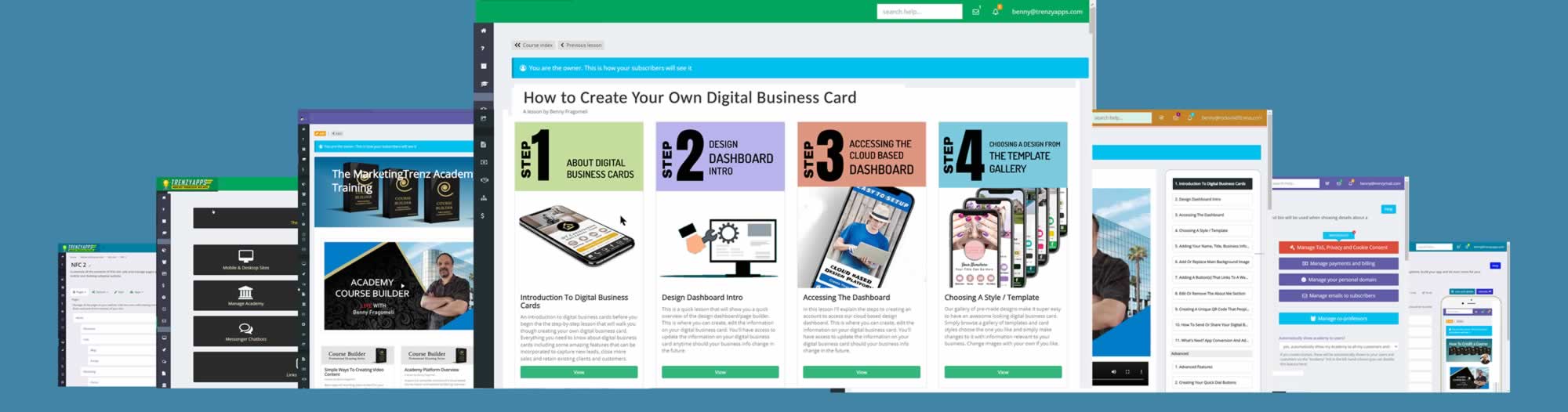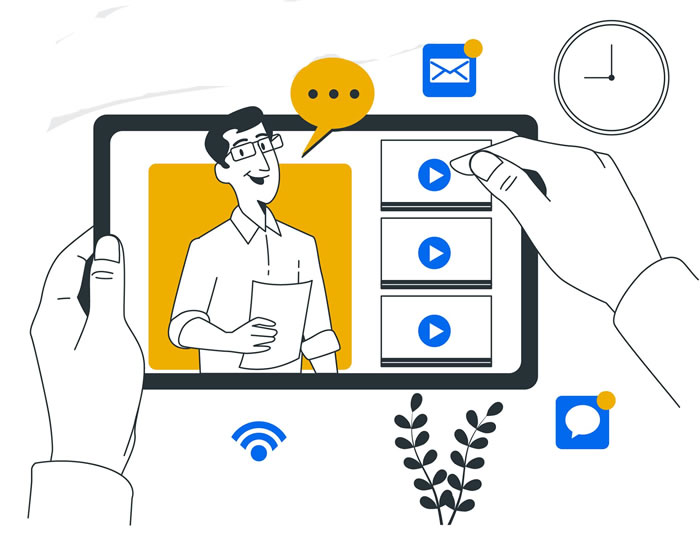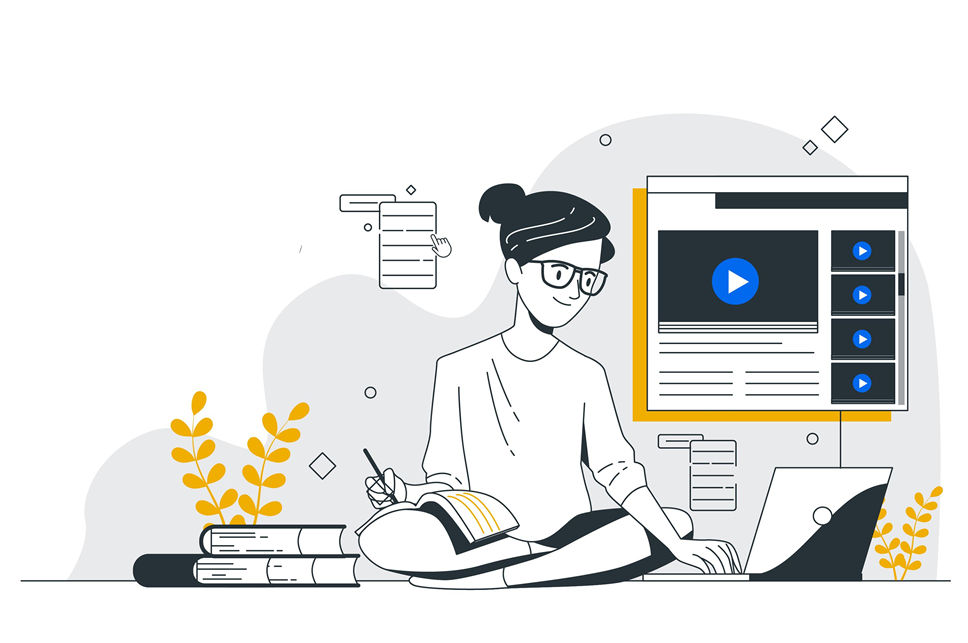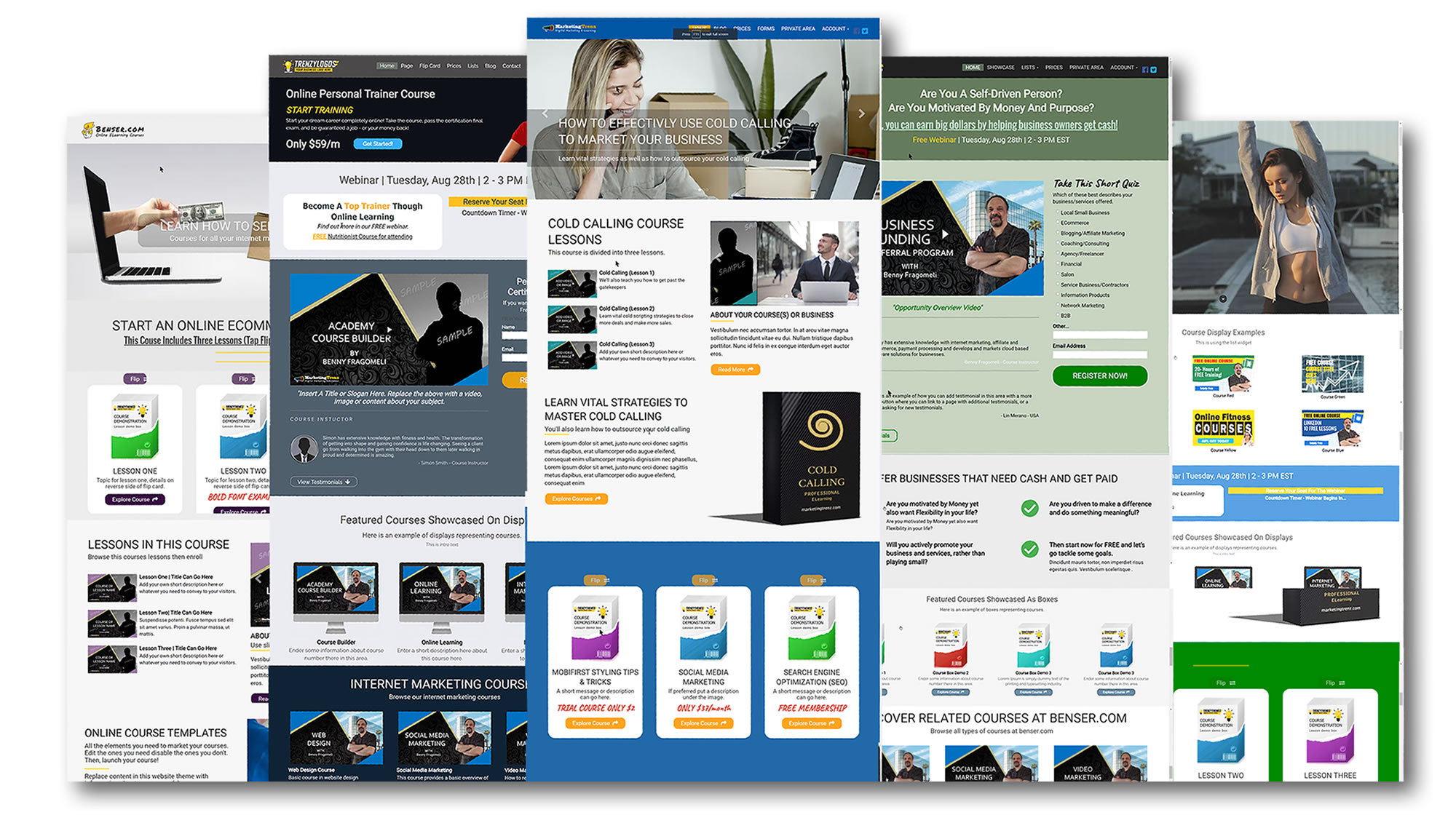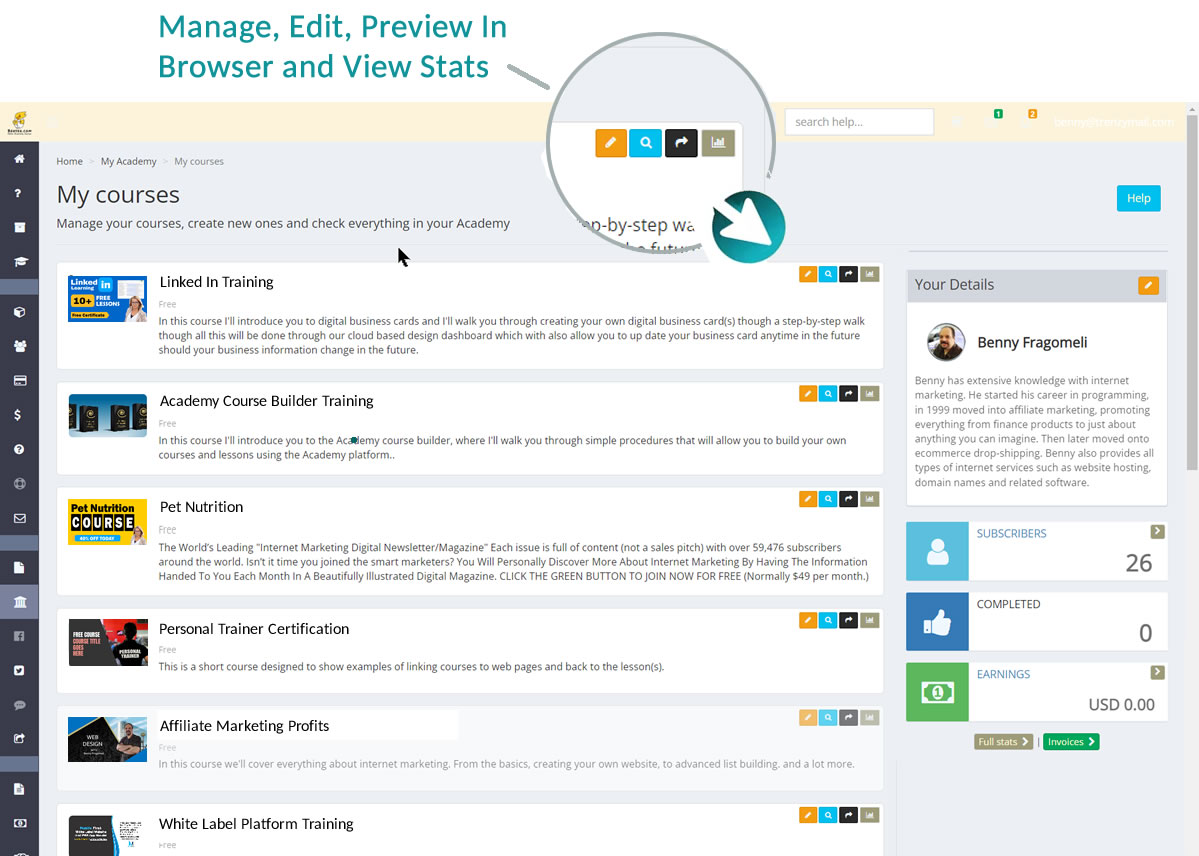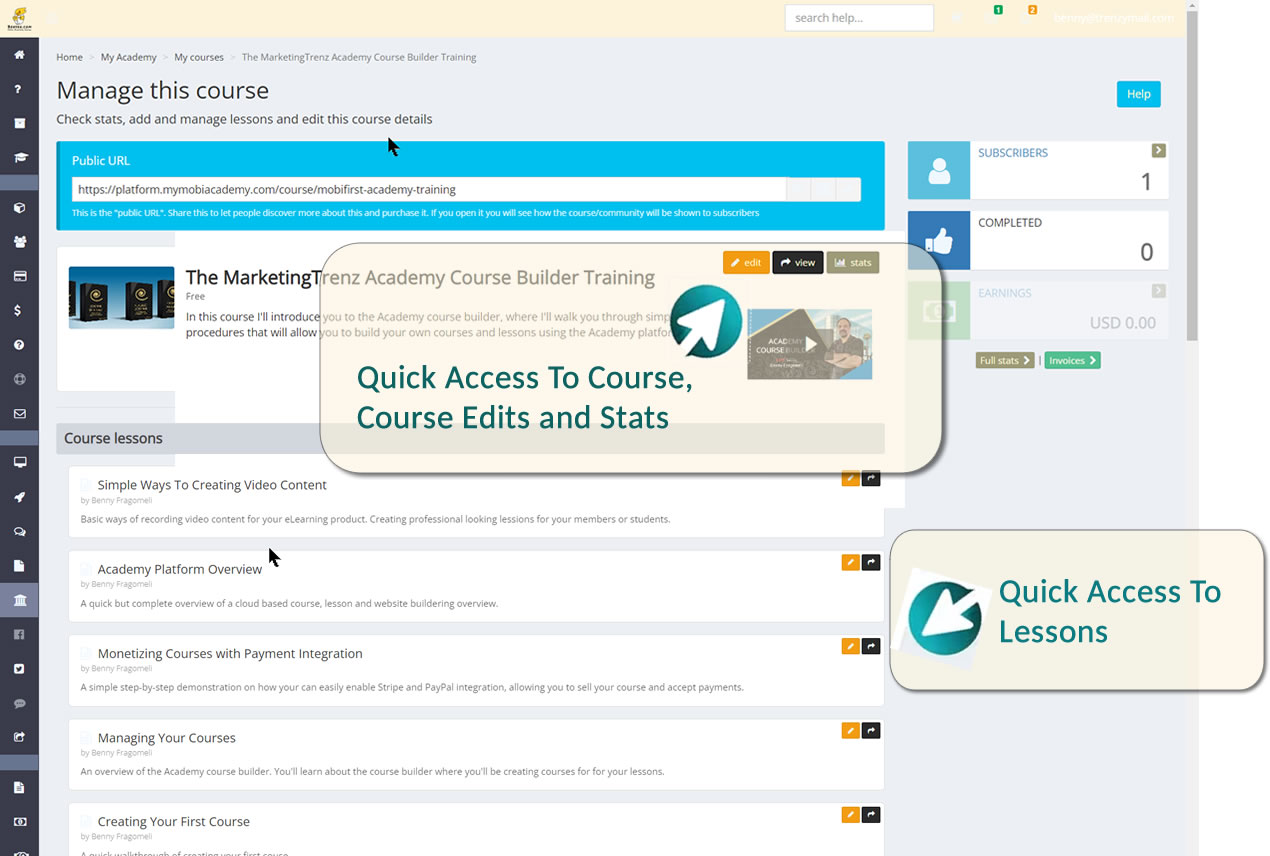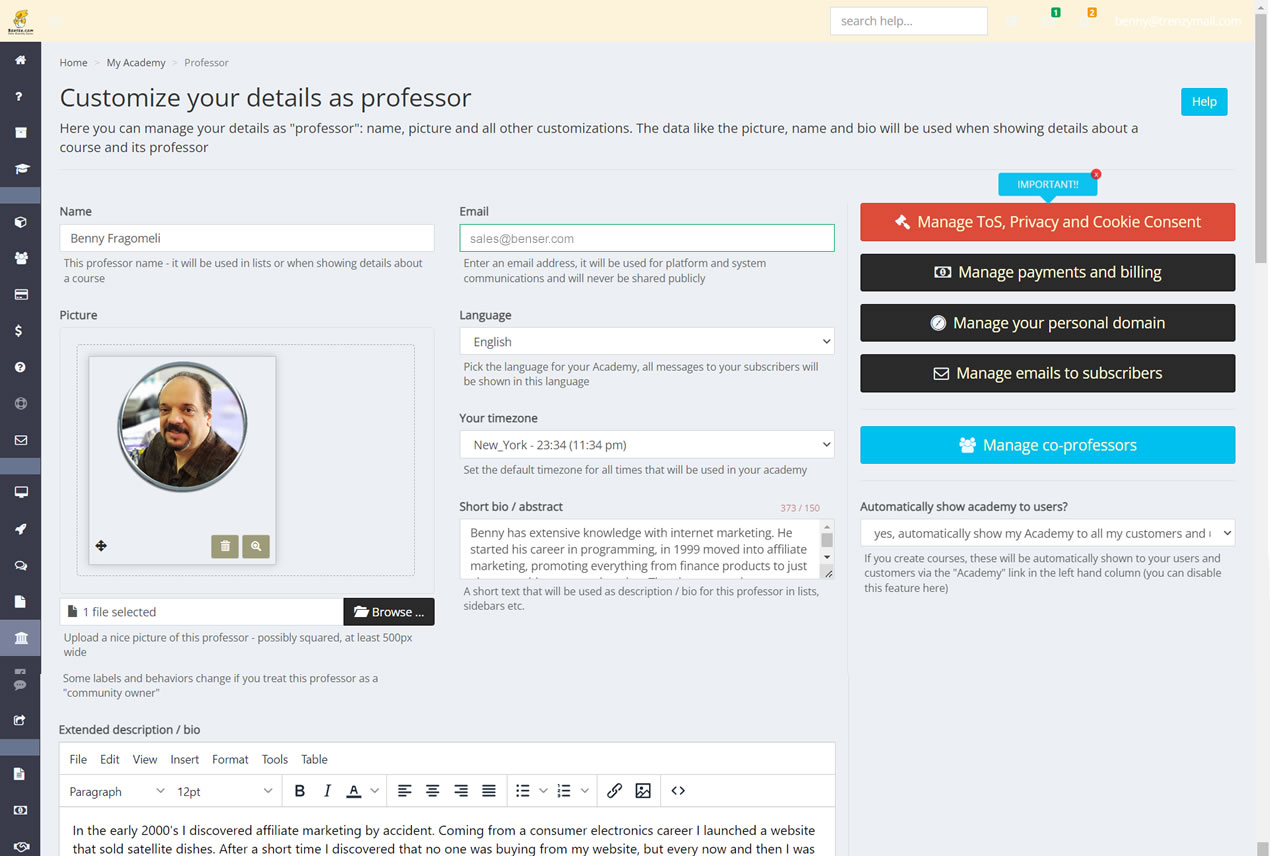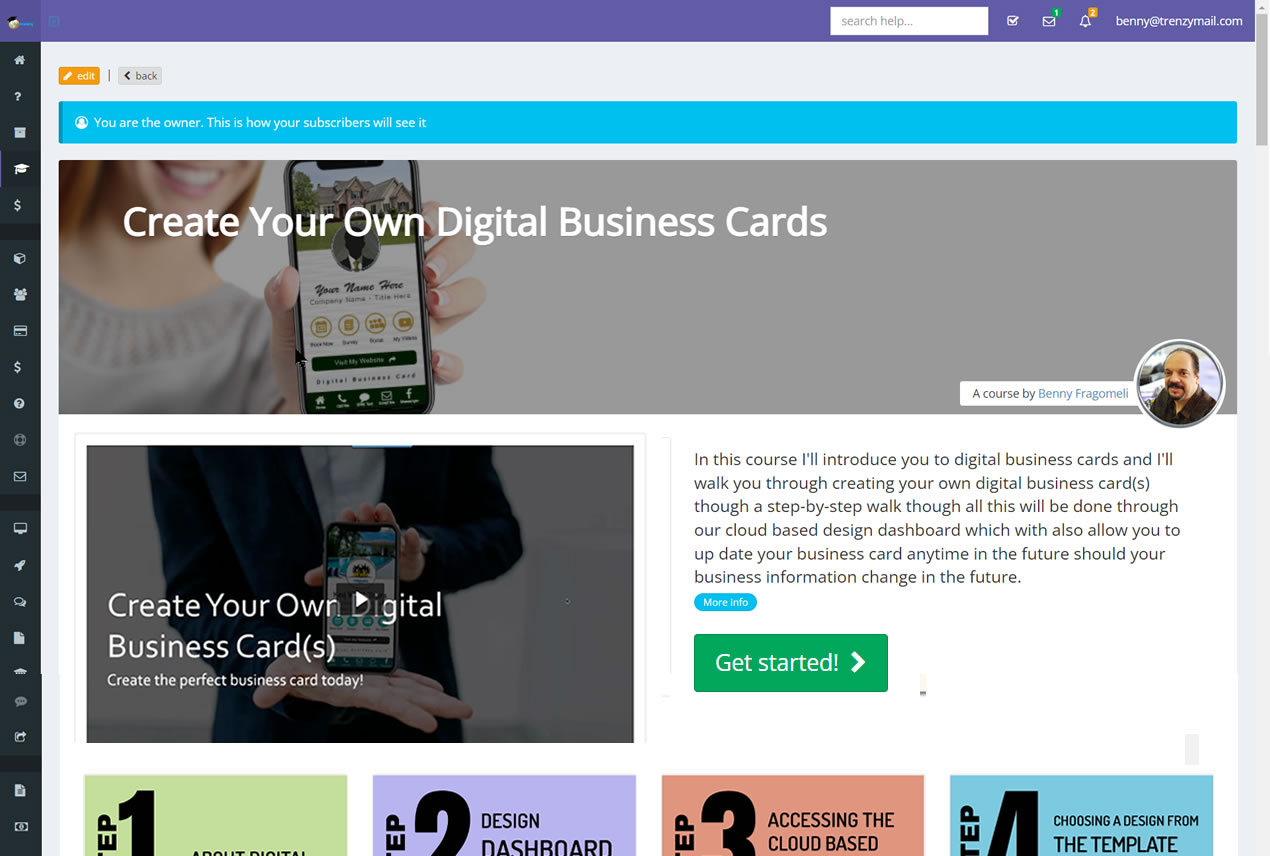Course Building Isn't Just for Academics or Geeks Anymore
We make it possible for anyone to take their skill and ideas right into a course that they create, without code, and complete it in record time. That's the MobiFirst Academy experience.
Our course builder simplifies the lesson building and publishing process without needing difficult geek-like resources. Plus, we have a template gallery that allows you to make course sales pages, webinar sign-up pages, and registration pages that prospects can find when performing an internet search for your course topic.
Teach A Course or Even
Run Your Own University
The MobiFirst E-Learning Platform is perfect for anyone with a skill, (whether academic or trade), to create and sell courses that generate income.
You keep 100% of the profits, as we do not charge transaction fees on the sales of your courses like others do!
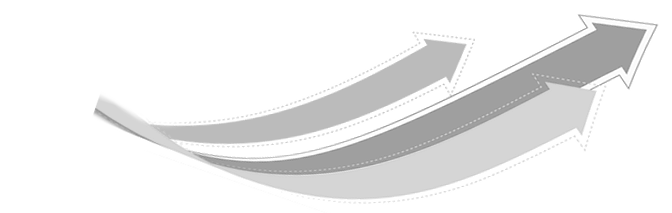

Simplified Academy Platform Dashboard
A clean and elegant dashboard. Create and edit courses and lessons fast.
Depending on your plan, you could add your own logo and custom domain to your course website or membership area.
Modules, in the left menu, are also dependent on the plan that you purchase.
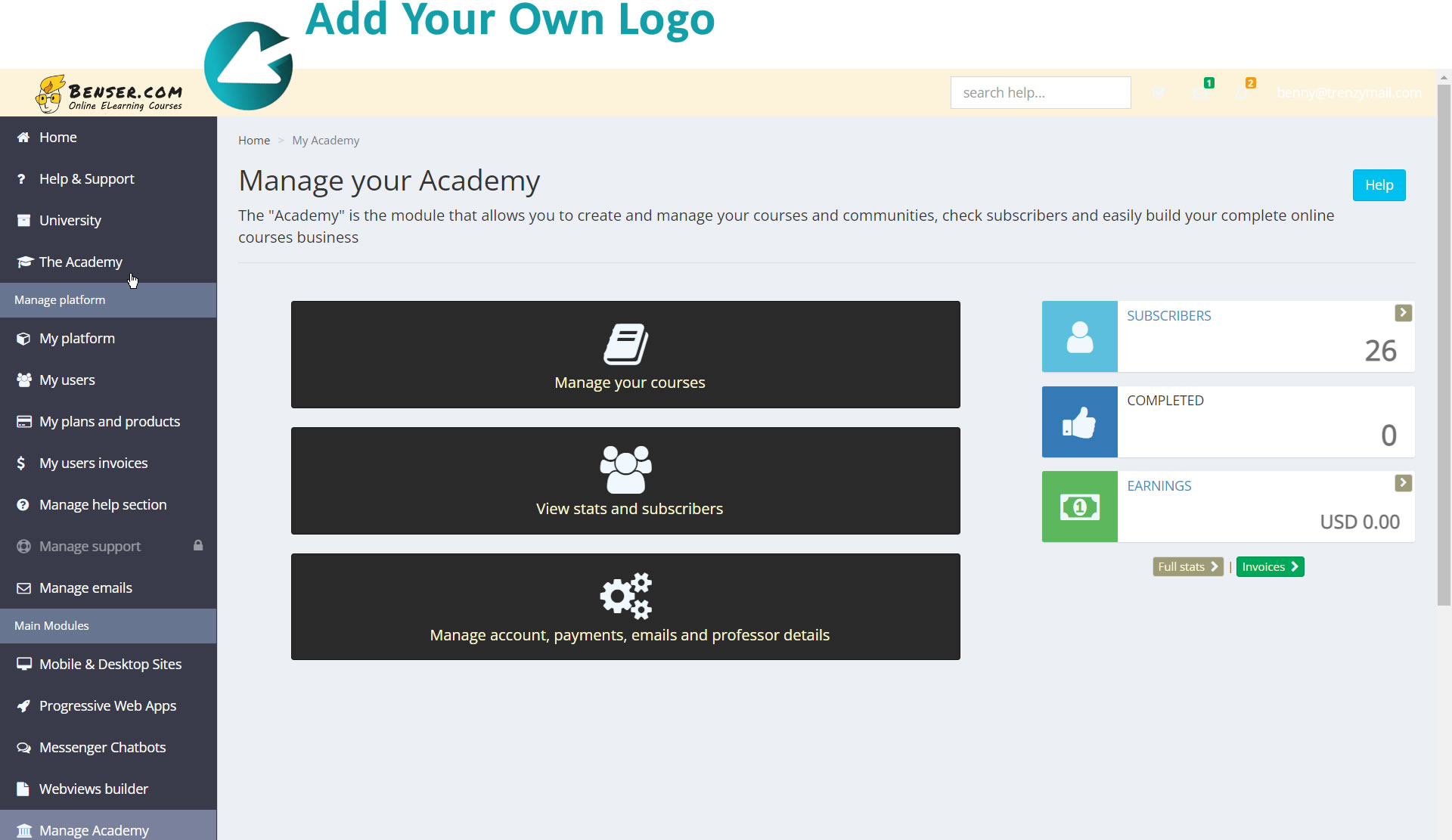
Heading