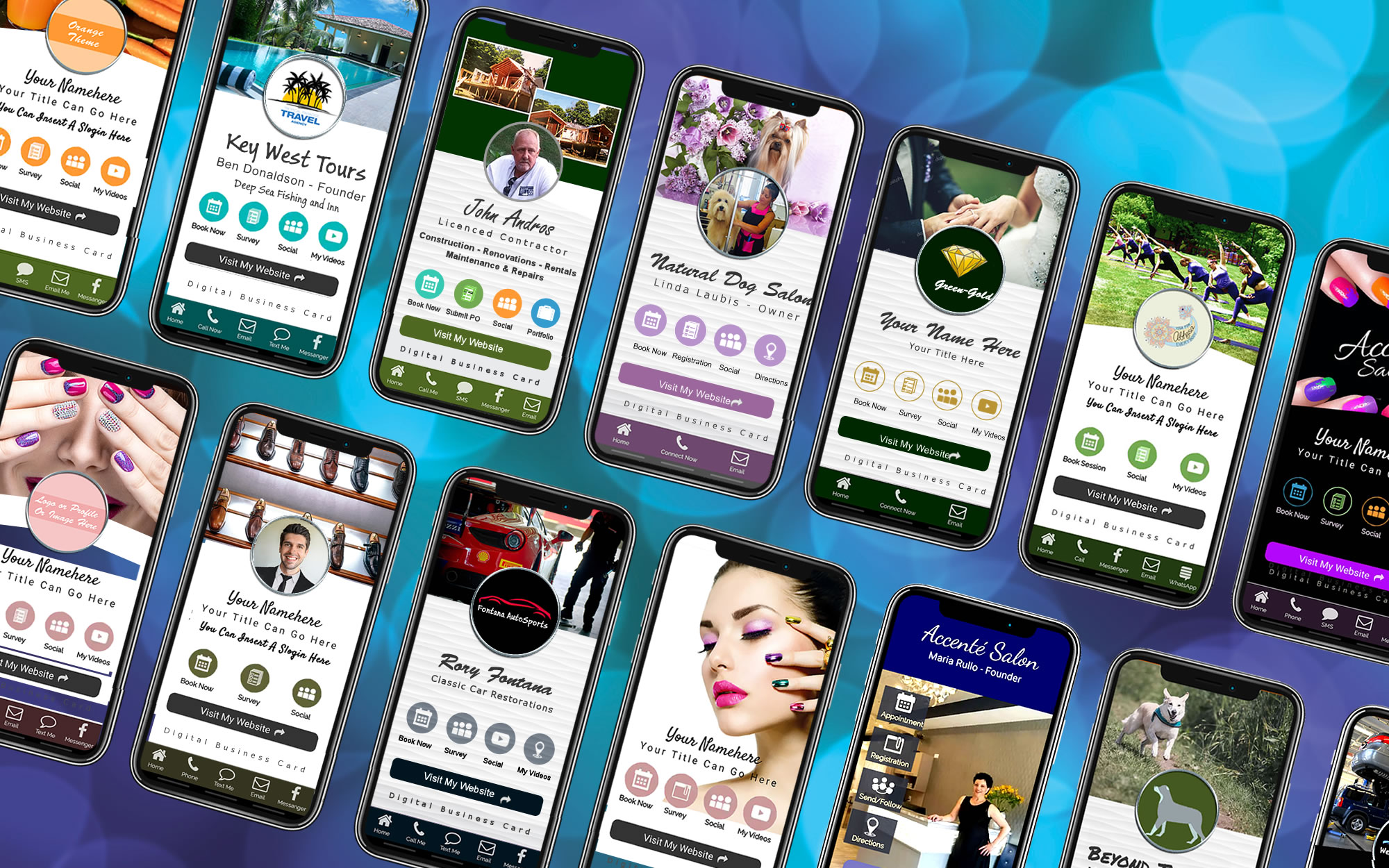MobiFirst CSS Editor
The MobiFirst Site Builder includes a CSS editor in the Style > Customer CSS section of the builder. This is where you can edit or add your own custom css styling.
In most cases you will use of our templates when creating websites and the sites that you create will be Mobile-First and look great on any display including mobile. But, in some cases you my want to customize your designs using css. This can easily be done right through the css style editor. CSS has come a long way, from css code that simply resized and changed colors of fonts to more elaborate styling like shadows, adding effects and a whole lot more.
Learning css can be challenging, especially for those of you that are not constantly creating websites or even webpages. This is because building websites on a regular basis is one of the best ways of learning CSS. With CSS doing is learning in my opinion. So, if you want to learn css, it will be more difficult to grasp if your not constantly creating websites.
Request CSS Help
Although custom css assistance is not offered though our support ticket system, we do offer help through paid support. You can reach out to us here for custom css work on your MobiFirst website.